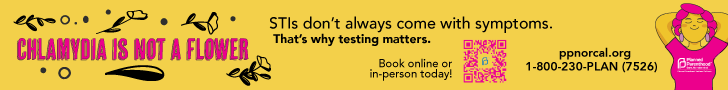As students, we often work in groups and produce papers, reports and presentations. Fortunately, we have at our disposal one of the best collaboration tools ever made. Unfortunately, we may not have it much longer.
Google Wave was introduced in 2009 to much fanfare but has not been accepted by the general public. The problem is it’s hard to explain how it differs from the tools we use every day, and at the same time it can be hard to use. It is like e-mail, instant messaging and a social network. Yet that still does not convey the true power of this tool.
Imagine going to your e-mail inbox and seeing an e-mail from a friend. You open it and find that he is still writing it. As you watch, his curser moves across the screen and you can see his words form in real time. You see his thoughts, his deletions and his pauses. What’s more, as he writes you can respond, adding your thoughts to his e-mail or in your own blip below.
“Blip.” What’s that? This is another obstacle people have faced in adapting to using Wave: understanding the new language that defines the environment. There are waves and blips, in-line edits and bots. The basics are simple: a wave is an entire conversation in Wave and a blip is one statement within the conversation.
Any blip that you write can be edited by you or anyone else who has access to the wave. This means that Wave can be used to create a paper or help a friend edit a story. Now you may be worried that anybody in a Wave can come back and edit your hard work so it would never be seen again. Wave has a handy playback feature that can show you every edit; you can see who changed what and when.
Another advantage of wave is that you can reply anywhere within the course of a blip. With e-mail we are used to stating our reply at the bottom or the top of another’s message. To make ourselves clear we may copy and quote text from the previous e-mail. In Wave we do it differently. It is possible to insert a discussion into a body of text. This creates a new blip in the middle of the text. You can collapse this blip to reduce clutter or open it for reading. Each blip can also be set to public or private so if you want to have a side conversation between yourself and a friend you can do that in the original wave.
Waves can be public or private as well. A public wave is like a website that anyone can find and partake in the conversation. A private wave is like a locked room; you need permission to get in. Once you are in a private room you can let in anyone else you want.
Wave has the power to reshape the way we share information. Creating a place where you can have natural conversations in a natural way as well as papers being edited and research being documented from any wave on earth at any time. However, wave is hard to use, or at least it can be.
It may feel like so many other things that we do every day. We e-mail, we IM, we chat, we share our hard work, but to do it all at once in one place is something else. There is something magical and unnerving about watching a conversation play out letter by letter not word by word. We have to start thinking in a new way and for some people that is a challenge. This does not mean we should abandon Google Wave. It is a tool of the future and we have it here today.
The only way to save Wave, to make it live to its potential, is to use it. If we do not use it today it will not exist next year. Join the campaign to save the Wave http://savegooglewave.com. If you are interested in Wave and want to get started using this tool but find yourself feeling a bit lost I will be starting a wave for JC students who want a tour http: bit.ly/dyXsVX Feel free to stop by, ask questions and play around with this great tool.